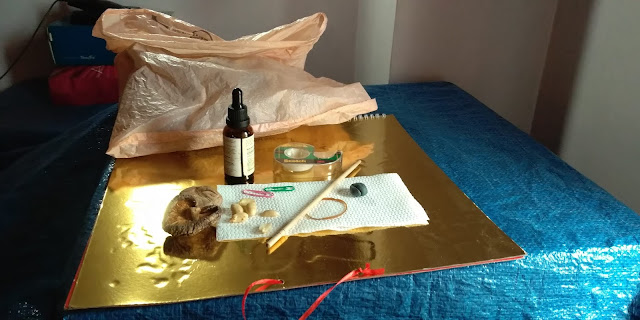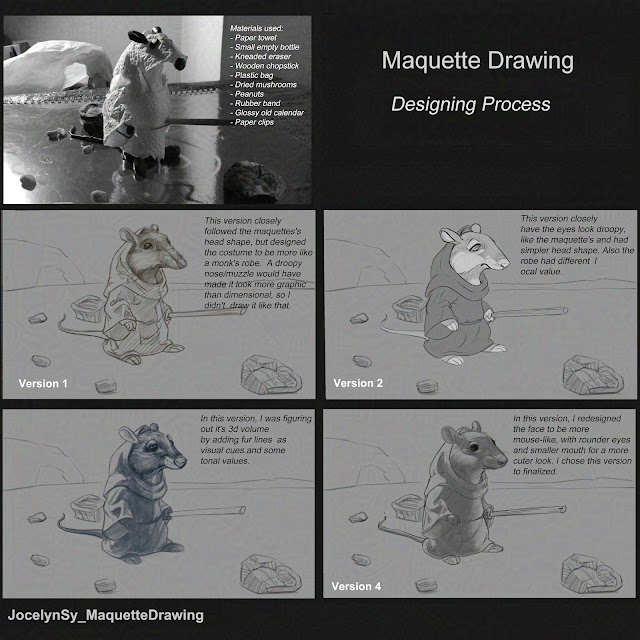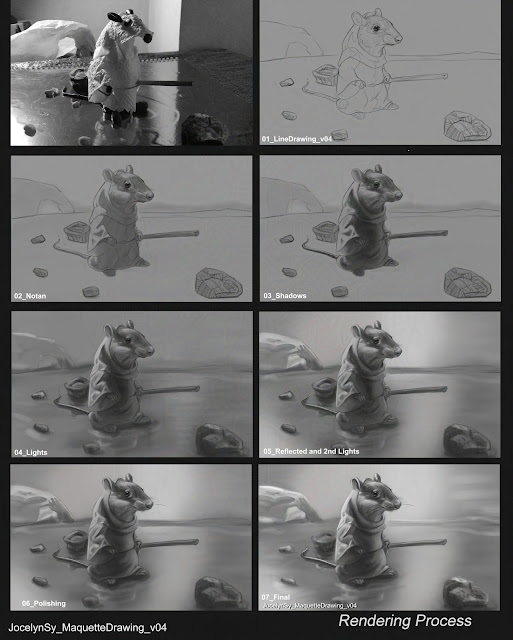Last year, as everyone were sheltered in place due to the Covid19 pandemic, Serendipitously, I just signed up to an online class, The Shading Course by Dorian Iten. It was a fantastic course about understanding light and shadow, that will ultimately help artists like myself, to render or shade their drawings or paintings more effectively and convincingly. Dorian made the lessons short,simple, understandable and yet very effective.
So for months, I was kept busy with this course,. For the final lesson, one of the assignment was to use any objects found at home and create a physical maquette or scaled-down model, to be used as a lighting reference. The other assignment was to create a virtual 3D model using Blender, a free 3D app. But since I'm yet to learn how to use Blender, I opted for the physical version. It didn't have to be any fancy objects, but just ordinary things, like, paper towel, rubber band, paper clips, wooden disposable chopsticks, old calendar, plastic bag, small bottle, kneaded eraser, a few peanut pieces, and some dried mushrooms and adhesive tape.
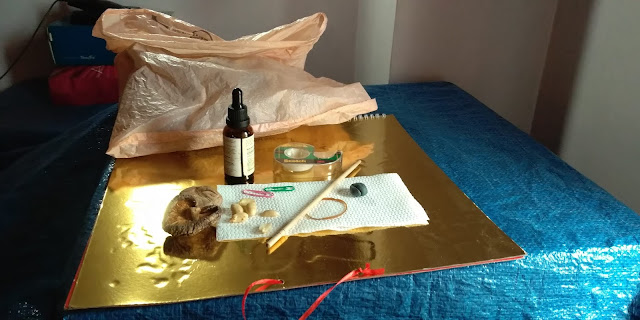
From these, I folded the paper towel like an origami over the empty bottle. After trying out a few folds, I eventually came up with what looked like a rat wearing a robe. I used a rubber band to hold the paper towel over the bottle in place. As for it's eyes,ears, nose, hands, tail and feet, I molded them using an old dirty kneaded eraser. For the arms, I wrapped two paper clips bent in an L-shape in paper towel, and attached them to the body using an adhesive tape. Then attached kneaded eraser hands at the ends to complete it. As an added prop, I slid one wooden chopstick onto the rubber band at the waist and slanted it diagonally to look like it's holding it, then securing it with additional adhesive tape to keep it in place. It's almost complete. I placed it over a glossy old calendar and scattered a few peanut pieces and some dried mushrooms to serve a small and big rocks. Then in the background, a plastic bag served as some sort of big rock cave.
Then I lighted this using my desk lamp as the primary light source and some window light for the secondary one. I took lots of photos using my phone. Then converted it to black and white. The course deals with light and shadow so I eliminated any color for now to simplify things for me. This is how it turned out..
Then, it's time to draw. I drew a few versions of this rat. Not relying too much on the same shape as that of the maquette. I started out with a similar shape, but after a few iterations, the head design evolved into a more mouse-like appearance . I opted to finalized the latest iteration.
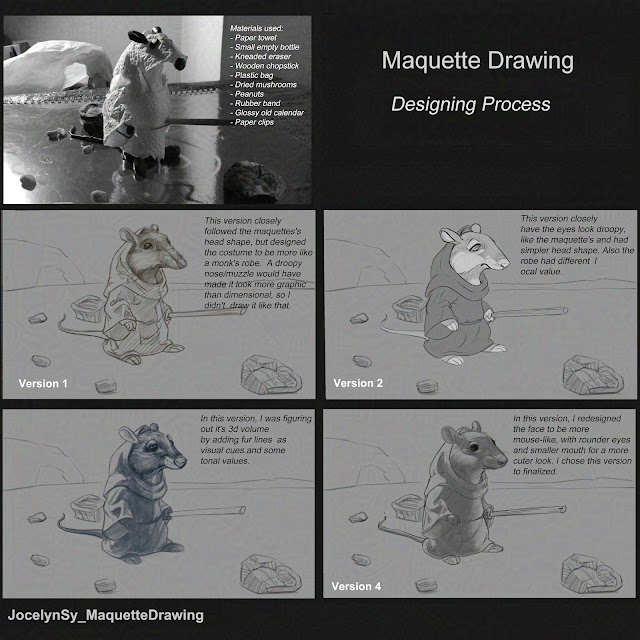
Once the final design was settled, I started the painting process. Having this maquette as a lighting reference helped me in drawing the light and shadow patterns without much pain. The shadows of the folds in the robe sleeve was interesting to look at, so I stayed close to the design of it. For the costume, I redesigned it to look more like a hooded robe. As for the composition, I also stayed close to the reference, with only a few shape changes in the rock cave in the background. The biggest rendering challenge here was in applying the light and shadow patterns on the head, which deviates from the maquette's head shape. Keeping in mind the 3D aspect of the mouse head, I had to re-visualize how light and shadow would fall on it using the light direction from the reference.
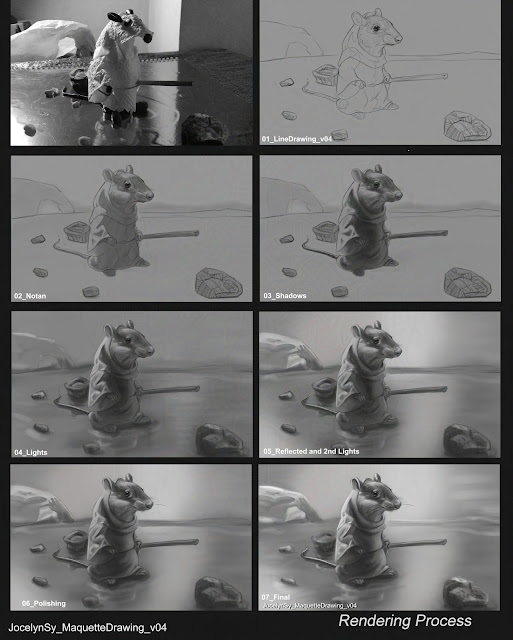
So here's what came out of it. a mouse monk in a cold icy setting. I submitted this for review, but Dorian is still on a long break until April, so feedback/critique for this is yet to be made. While waiting, I tweaked this further and added some textures on the costume, and background. I'm also learning some digital painting tricks, and adding textures seemed like a good excuse.
Out of curiosity, I went ahead and added some color to it. Since I'm yet to learn how to paint in color properly, I don't have much confidence to paint in color just yet. So for the meantime, I settled in just colorizing this like a wash. To emphasize the coldness of the place I limit the color palette to de-saturated greens and blues and a few yellows for the secondary light source and the mouse's head color.
This is done for now, until this is reviewed by Dorian. Till then, I'd say I'm pleased with the result.