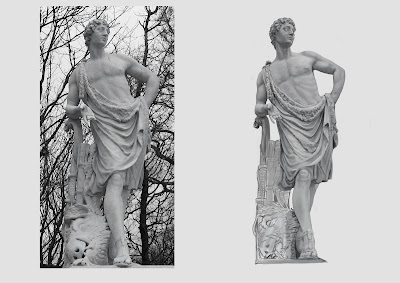This week, for the first part of the assignment, we were to take a subject we don't like, then redesign it, by creating moodboards- a collection of images where we can show the concepts we have in mind, in re-envisioning the subject we chose. For the Mastering Animals part of the assignment, we were to design a dragon.
While researching for this, I came across some paintings of
Saint George Slays the Dragon, typically depicted like this....A knight riding a white horse, about to slay a dark-colored dragon, with a spear or a sword, while a princess looks on from a distance. The dragon represents evil, while the princess represents different virtues
I'm not much into dragon fantasy, so I'll consider this as my Not My Favorite part of the assignment. I thought this concept would fulfill both parts of the assignment. While collecting costume, look and style references for St George and the dragon, I envisioned St George as a hero archetype, well-built, good-looking, in dynamic poses, inspired by Frazetta's paintings. And I thought a bigger dragon would be more menacing and and dangerous. I also thought of changing the typical staging, into a more cinematic and dynamic composition.
Quite an ambitious task. Not sure if there'd be enough time. So I
decided to just focus on designing the dragon, and see how I go. So here's a few sketches I did, using reptiles like crocodiles, iguana, komodo dragon and other reptiles as the basis, which is similar to the story, but I haven't decided if it would have wings or not.
Halfway through my research, where the typical dragon I see were the big, ferocious, fire-breathing monster kind. I felt overwhelmed, so I changed my mind about the whole concept and decided that instead of scary-looking, ferocious, flesh-eating monster, I'll go for a pet dragon instead, much smaller and cute. So I started to play around with this new idea and came up with two designs and a little character personality and descriptions:


Still maintaining the bat wings, the first one is a combo of
Camel/Llama, with Lion body and Tiger stripes, plus serpent tail, lined
with spikes. This dragon is a small one. Not very strong due to his
small size. Doesn't spit fire but spit a lot of foul-smelling saliva. Haha.
Can fly very fast. Smart and funny, and talks about a lot of good
knowledge but also a lot of nonsense. Pretty much a good pet and friend
to any young wizard-in-training. Eats a lot of fruit, particularly
berries. I haven't decided the colors yet. Will play around as I go.

The second one is a Hippo Dragon, a combo of Hippo head, and a fat
puppy -like body, covered with reptile spots. and has reptile tail. Also
lined with spikes. His feet have claws. Also have bat-wings but too
tiny to really help him fly. He can glide though if he jumps-off from a
high place then sort of glides down. and flies more like a chicken.
Really pathetic. That's why he's sad-looking.
But a real darling and puppy-like. A good pet too. But don't get
fooled for his real power lies in his strong ability to let out a big
yawn with fire, that easily disintegrates anyone who mistakenly cross
his master. Ha!
So... I find
myself developing these pet dragons further, and now enjoying it. I
refined the drawings a bit more. and also realized that my original
Hippo Dragon sketch, didn't actually look like a Hippo, but more like a
Rhino, So I revised it to look more like a Hippo now. I started to do a grey scale study of it. And played around with some colors, but haven't decided with a final one.
The thing I like with starting in grey scale, I can play around with colors. And so I did. Here's what I came up so far. Since Hippo Dragon is
more of a pet than a menace, I decided to give him some bluish colors
with touches of pinks. His spikes are translucent. His personality is
more on the quiet, timid, shy type, but he can be dangerous when angry.
Remember, he's got a deadly big yawn with fire, that disintegrates any
enemy.
His wings are very thin and small for his size. It's more a remnant
from his dragon ancestry. It doesn't really help him to fly but do help
him to glide down when jumping off from a high place. He doesn't fly
that high, more like how a chicken fly.
His ancestors were powerful dragons and they all spit fire, but since
his great, great, great grandfather had been captured by a powerful
wizard and made into a pet, the succeeding generation of dragons had
been very docile and their powers unused, their flying skills
undeveloped. Thus gradually became almost useless. Except for the
spit-fire power. It never went away, but would now require him to be
really, really, really angry for that to happen.
It's quite a challenge, since his personality doesn't lend him to get
angry easily. But one thing that does, is if anyone harms his master. A
true loyal and protective pet, he is. Definitely a good companion for any
young wizard-in-training.
Here's Hippo Dragon in color.... (click to enlarge)
So, I started the week, not quite sure if I would enjoy this assignment. Having to do a subject we don't like and turn it into something we like. I think I succeeded. I like this dragon. Although he may undergo some more changes if I develop him further.
And what about St. George Slays The Dragon concept? Hmmm... I'm not abandoning that concept quite yet.
To see previous weeks, click here :
Week 1,
Week2,
Week 3,
Week 4,
Week 5